Keep friends at your fingertips with the new Yahoo! Messenger: Other features include:
Yahoo! Messenger 10.0.0.1102
Labels: Latest Technology
Make your Windows XP talk as you type..
Open a text file in notepad and write:
copy from here:-
Dim msg, sapi
msg=InputBox("Enter your text","Talk it")
Set sapi=CreateObject("sapi.spvoice")
sapi.Speak msg
Save the file with a (*.vbs) extension, it will create a VBScript File.
Then after clicking the .vbs file, it will prompt you for a text, input the text and press ok.
Enjoy..
Labels: tech tips
Great Firefox add-on
Hi all,
Use this great firefox addon to skip filesharing websites' waiting time as a free user.
It is Skipscreen.
Recommended firefox addon
Watch this before u download
Home
Great addon ever for free users.
No time waiting!!!
No unwanted clicks!!!
Just enter download link and click save file. Its that simple.

No need for premium accounts .
.
Labels: tech tips
50 things that are being killed by the Internet
The Internet has been touted as one of the most useful tool for the last two decades, and has had a huge impact on our lives, but along with its benefits, the World Wide Web has also had some negative impacts on people.
While tasks that once took days can be completed in seconds, traditions and skills that emerged over centuries have become redundant.
The Telegraph has compiled a list of 50 things that are in the process of being killed off by the web and other tools of modern communication, from products and business models to life experiences and habits.
These things are:
1. The art of polite disagreement
2. Fear that you are the only person unmoved by a celebrity's death
3. Listening to an album all the way through
4. Sarah Palin
5. Punctuality
6. Ceefax/Teletext
7. Adolescent nerves at first porn purchase
8. Telephone directories
9. The myth of cat intelligence
10. Watches
11. Music stores
12. Letter writing/pen pals
13. Memory
14. Dead time
15. Photo albums and slide shows
16. Hoaxes and conspiracy theories
17. Watching television together
18. Authoritative reference works
19. The Innovations catalogue
20. Order forms in the back pages of books
21. Delayed knowledge of sporting results
22. Enforceable copyright
23. Reading telegrams at weddings
24. Dogging
25. Aren't they dead? Aren't they gay?
26. Holiday news ignorance
27. Knowing telephone numbers off by heart
28. Respect for doctors and other professionals
29. The mystery of foreign languages
30. Geographical knowledge
31. Privacy
32. Chuck Norris's reputation
33. Pencil cricket
34. Mainstream media
35. Concentration
36. Mr Alifi
37. Personal reinvention
38. Viktor Yanukovych
39. The insurance ring-round
40. Undiscovered artists
41. The usefulness of reference pages at the front of diaries
42. The nervous thrill of the reunion
43. Solitaire
44. Trust in Nigerian businessmen and princes
45. Prostitute calling cards/ kerb crawling
46. Staggered product/film releases
47. Footnotes
48. Grand National trips to the bookmaker
49. Fanzines
50. Your lunchbreak (ANI)
Labels: tech tips
The evolution of blogging
'Do you blog?' was one of the most happening questions a couple of years back. You were considered cool if you had one, and still cooler if you had one in a regional language! What made blogs happening? The fact that you could connect with a number of people scattered all over the world who'd know you for your words took the online world by storm. But then, you may ask are all blogs written by anonymous people? No, they are not. From celebs to common people, from cooking recipes to politics and space, there are thousands who blog about a zillion things under the sun and beyond it.
In a span of less than 5 years, blogging has evolved from being an online journal to sharing your thoughts from anywhere at any time. You can fix templates, update them and even blog from your mobile phones. And this, in a way gave rise to micro-blogging, with Twitter being first on the scene. So what exactly does one do on Twitter, you may ask. Tweets are text-based posts of up to 140 characters displayed on your account, visible on your friends' profiles, those that decide to 'follow' you. You can also tweet up links to your photos or videos. This is perhaps the quickest and chirpiest way to keep in touch with a lot of people.
But what happens if you are in a mood for writing more and not really as much as you would in a blog? Enter the concept of macro-blogging. This is a blogging concept that doesn't restrict your thoughts to 140 but doesn't let them go beyond 1400 characters. The most popular macro-blogging platform out there today is Woofer. But here's the catch - your macro-blog posts have to be exactly 1400 characters long. Talk about precision.
And that's not all - there's nano-blogging (less than 14 characters) and meso-blogging (lies somewhere between macro and micro-blogging, though we really can't comment on what multiple of 14 it is) as well. For the poetically inclined, there's Haiku blogging, via Japan's nano-blogging platform, Chuitter. And if words are not your chosen mode of communication, you can choose to spread your message via photo blogs or even video blogs.
We're waiting with bated breath to see what form blogs will take next.
Labels: tech tips
windows 7 Tips Update...
They said Windows 7 was just a cosmetic upgrade, a more polished version of Vista with little to offer beyond the new wallpaper.
They couldn’t have been more wrong.
Look beyond the headlines about interface tweaks and you’ll find Windows 7 is crammed with lesser known, but still important, new and enhanced features, which taken together deliver improved performance and productivity, better troubleshooting, stronger security and a whole lot more.
Read on for 50 ways in which Windows 7 will make a real difference to your PC.
1. Problem Steps Recorder
As the local PC guru you’re probably very used to friends and family asking for help with their computer problems, yet having no idea how to clearly describe what’s going on. It’s frustrating, but Microsoft feels your pain, and Windows 7 will include an excellent new solution in the Problem Steps Recorder.
When any app starts misbehaving under Windows 7 then all your friends need do is click Start, type PSR and press Enter, then click Start Record. If they then work through whatever they’re doing then the Problem Steps Recorder will record every click and keypress, take screen grabs, and package everything up into a single zipped MHTML file when they’re finished, ready for emailing to you. It’s quick, easy and effective, and will save you hours of troubleshooting time.
50 Tips More
Labels: tech tips
Funny RINGTONES. Look No Further! Massive Collection.


More than 500
http://rapidshare.com/files/191380771/Funny_mp3_ring_tones.rar
Labels: SOFTWARES
Best FreeWare Softwares : Get Them Now

What is Miro?
Quite simply, Miro is a free application for channels of internet video (also known as 'video podcasts and video rss). Miro is designed to be easy to use and to give you an elegant fullscreen viewing experience.
There are thousands of free internet video channels that you can watch. You'll be able to download all the videos that each channel offers and when new ones are released, Miro will grab them automatically.
Unlike tiny videos on websites like YouTube, Miro videos are usually very high quality and look great when watched full screen. Since Miro downloads videos completely before you watch, your videos will never skip or stutter while they are playing.
Download Now
http://www.getmiro.com/


IM all your friends in one place
Pidgin is an easy to use and free chat client used by millions. Connect to AIM, MSN, Yahoo, and more chat networks all at once.
Supported chat networks:
- AIM
- Bonjour
- Gadu-Gadu
- Google Talk
- Groupwise
- ICQ
- IRC
- MSN
- MySpaceIM
- SILC
- SIMPLE
- Sametime
- XMPP
- Yahoo!
- Zephyr
http://www.pidgin.im/

Keep Your Vital Information Organized
Thunderbird 2 features many new enhancements to help you better manage your unruly inbox, and stay informed. Thunderbird 2 scales to the most sophisticated organizational needs while making it easy to find what you need.
Secure and Protect Your Mail
Mozilla has bolstered Thunderbird’s acclaimed security and privacy measures to ensure that your communications and identity remain safe. It’s like having your own security guard online.
Get Your Mail, Your Way
Thunderbird allows you to customize your email to suit your specific needs whether it’s how you search and find messages or listening to music right out of your inbox.
http://www.mozilla.com/en-US/thunderbird/
Download this free complete office package, it is better than MS Office.

OpenOffice.org 3 is the leading open-source office software suite for word processing, spreadsheets, presentations, graphics, databases and more. It is available in many languages and works on all common computers. It stores all your data in an international open standard format and can also read and write files from other common office software packages. It can be downloaded and used completely free of charge for any purpose.
Download Link
http://www.openoffice.org/
Labels: SOFTWARES
Speeding up Your Computer
This is a short guide that will walk you through a couple steps that will help speed up your computer.
1. Startup Processes
* Go to: Start>Run>Type "msconfig"(without the quotes)
* Go to the Startup Tab
* Uncheck any processes you don't use at startup(e.x. Quicktime, AIM, MSN)
* Click Apply then Restart
2. CCleaner
CCleaner is a great little application that deletes cookies, clears cache, empties your recycle bin, etc.
* Download CCleaner(from google)
* Iinstall CCleaner then Run Cleaner it(note: This will clear your cookies which means your saved passwords and usernames will be gone)
* Go to the Registry tab and Scan for Issues
{*]After its finished scanning click>Fix selected issues...>Fix All Selected Issues>Ok. Continue this process until scanning brings about no issues.
3. Bootvis.exe
* Download bootvis.exe(from google)
* Install bootvis.exe
* In the toolbar go to Trace>Optimize System. The system will reboot after 10 seconds.
Labels: SOFTWARES
Blumentals HTMLPad 2010 Pro v10.0.2.118

HTMLPad is a useful and sophisticated all-in-one HTML, CSS, javascript and XHTML editor, trusted by thousands of professional web developers and many learners in over 50 countries.Clean and convenient interface, quick startup, true flexibility and powerful features allow you to create and edit HTML, XHTML, CSS and javascript code faster and easier than ever, while integrated tools enable you to validate, reuse, navigate and deploy your code in an efficient and sophisticated manner.Built-in CSS editor enables you to easily create and edit cascading style sheets of any size and complexity. Built-in javascript editor makes it easy to handle javascript.
Key features:
- The most complete HTML and XHTML editor available today
- Advanced, fully customizable and familiar text editor
- Syntax highlighting for HTML, CSS, javascript, VBScript, PHP, ASP, WML, XML, Perl
- Compliance with HTML, XHTML and various CSS standards
- UTF-8 Unicode support
- Advanced CSS editing with built-in CSS editor
- Advanced javascript editing with built-in javascript editor
- Code
- Code Auto Complete for CSS
- Code Inspector for HTML tags
- Code Inspector for CSS
- Instant preview for HTML and CSS
- Code generators and helpers
- Matching and missing HTML tag highlighting
- Code Library
- Project management and publishing to FTP
- FTP and SFTP connectivity
- Spell Checker
- Ready to use Code Templates
- Search and Replace with Regular Expression Support
- Find and Replace in files
- Integration with CSE HTML Validator
- Code collapse
- Multi Item Clipboard
- Countless goodie features (bracket matching, line highlighting, text indentation...)
What's New:
- Improved: Find in files result list works even if file has been changed (inaccuracy warning is shown)
- Improved: Wrap at end setting is remembered in Find dialog
- Improved: Replace All in selection now keeps selection
- Added: PHP autocomplete now supports Class A extends Class B
- Added: You can now hide preview tabs
- Added: Find in files results are now counted
- Added: Code Explorer now displays IDs and Classes
- Added: Code Explorer now displays form elements
- Added: Color coding for status bar messages
- Fixed: PHP code explorer no longer misbehaves if string contains more than 2 \s
- Added: Filter in code explorer
- Fixed: Find bug: When a project is changed, look in should change utomatically
- Added: If no text selected in Find box, use the last (not empty)
- Added: Now you can copy search and validation results
- Fixed: Some bugs on Vista
- Added: Preferences window remembers last opened page
- Fixed: When using "Find All" with "Wrap at end" and "Entire Scope" checked and cursor is in t...
File Size: 8.34Mb
Download:
http://sharingmatrix.com/file/453878/Blumentals_HTMLPad_2010_Pro_v10.0.2.118_cracked.rar
Labels: SOFTWARES
Ashampoo Magical Snap 2 v2.40

Ashampoo Magical Snap 2 is a screen capture tool with powerful and intuitive editing capabilities. It enables you to capture virtually anything on your screen - all or part of program windows, websites, the desktop and anything else displayed on your computer’s monitor.
Then you can use the editing tools to enhance the screenshot and turn it into a really attractive image.
Interactive guides show you how to perform every operation. All features are also so simple to use that you can get results really fast. For example, the unique Mouse Tools editing tools display their options next to the mouse pointer so that you don’t have to search in menus. You have to try it to appreciate it, Mouse Tools are truly cool and make image editing amazingly easy!
Scrolling Window Capture
The latest version of the popular Ashampoo Magical Snap screen capture program introduces a radical improvement: The ability to capture all the contents of a Window, including the parts that are currently scrolled off screen. This is something that most capture programs are incapable of and it is achieved with an advanced new capture technology.
Scrolling window capture works both with the content of web browsers and the content windows of most application programs. Using it couldn’t be easier – you just select the window to capture and Ashampoo Magical Snap 2 automatically “scrolls” the window contents into a single captured image.
Multiple monitor support
Another major improvement is full support for capturing images on systems with multiple monitors. Many other screen capture programs cannot do this or produce unsatisfactory results. Ashampoo Magical Snap 2 automatically identifies multi-monitor systems and captures screenshots perfectly from any monitor.
Improved image editing with new tools
The editing capabilities of the new version have also been thoroughly updated and enhanced. Now you can turn your screenshots into professional-looking images in no time.
Enhancements here include new functions (Flip, Mirror, Drop Shadow, Grayscale, Pencil), new and improved Mouse tools (Callout, Line, Highlight Area, Marker, Select, Draw Text, Arrow, Eraser), radically improved print support (DPI settings, large images, wide desktops, entire websites etc.) and new capture effects that you can apply on the fly while capturing your screenshots.
Enhanced usability and user interface
Ashampoo Magical Snap 2 is also easier to use than ever, with a much more powerful and intuitive user interface. Almost every aspect of the program has been overhauled. Improvements include better support for multiple captures, more hotkeys, better zoom and scroll features (mouse wheel, keys, cache), separate Undo/Redo for every capture, drag resize, easier configuration and much more.
Highlights:
- Capture windows with off-screen content
- Capture:
o Entire text documents
o Entire spreadsheets
o Entire web pages and websites
- Full support for multiple monitors
- Full support for Windows Vista™
- New capture effects
- Much easier and faster to use
- Interactive guides show you how
- New and improved editing tools
- Enhanced user interface
File Size: 12.78Mb
Download:
http://sharingmatrix.com/file/451560/Ashampoo_Magical_Snap_2_v2.40_incl_serial.rar
Labels: SOFTWARES
Winrar 3.90 Final


WinRAR is a powerful compression tool with many integrated additional functions to help you organize your compressed archives. WinRAR puts you ahead of the crowd when it comes to compression. By consistently creating smaller archives, WinRAR is often faster than the competition. This will save you disc space, transmission costs AND valuable working time as well. WinRAR supports all popular compression formats (RAR, ZIP, CAB, ARJ, LZH, ACE, TAR, GZip, UUE, ISO, BZIP2, Z and 7-Zip).
http://www.mediafire.com/?zwlfmzmm1n2
How To Crack....??
1)Install Winrar....
2)Use Keymaker and Generate Key File
3)Put that file in winrar install folder..just replace the default key file....
Labels: SOFTWARES
Internet Download Manager 5.18 Build 4 ML

nternet
Internet Download Manager supports
DOWNLOAD
http://depositfiles.com/files/6p5jav7r7
Labels: SOFTWARES
AutoPlay Media Studio v7.5.1008.0

AutoPlay Media Studio is built from the ground up to be easy to use. Even if you have absolutely no programming experience you'll be able to get started creating your own custom applications in just minutes. No need to memorize a bunch of code, with AutoPlay Media Studio you let the
Version 7.5 of AutoPlay Media Studio is a revolutionary upgrade with dozens of powerful new features being added. At the core is the same amazing Lua-based scripting engine found in all Indigo Rose development tools.
With an enhanced selection of integrated objects and actions it's never been easier to create advanced interactive applications using AutoPlay Media Studio. And it's easy to extend your projects with the powerful action plugin architecture, with
Highlights
- 640+ actions
- 10 quick actions
- Multiple audio channels
- Support for action plugins
- Support for object plugins
- Seventeen built-in objects
- Resizable application-window and object
- 2500 pages per project
- System language
- On Timer, On FSCommand (Flash), On Key, and On Size events
- Application version detection (dependencies)
- Built-in CD/
http://rapidshare.com/files/295238172/AutoPlay_Media_Studio_v7.5.1008.0_Portable.rar
Labels: SOFTWARES
Speed connect internet accelarator with key
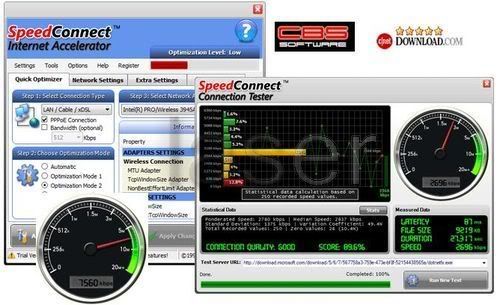
Top internet accelerator (according to PC Magazine), a network settings optimizer to speed up your existing Dial-Up Modem, DSL, Cable, Wireless, LAN, High-speed internet connections.
SpeedConnect Internet Accelerator is a powerful
HOW IT WORKS
SpeedConnect prevents fragmentation in data transfer using the TCP/IP protocols used on the Internet, greatly increasing the connection throughput and the download/upload speeds (Kbps).
Because Windows default network settings have general values and are not optimized for a specific internet connection type, SpeedConnect software calculates, optimize and safely change several network related settings to known optimized values, in a recursive process, until it discovers the best settings for your specific connection. Basically, SpeedConnect applies optimized network settings values which will prevent the data packets fragmentation and will speed up your connection. All this translates into faster web browsing, faster e-mail, faster downloads and improved overall Internet performance.
SPEED OPTIMIZATION
SpeedConnect Internet Accelerator is designed to optimize the network tcp/ip settings and speed up all your internet related activities including browsing, downloading, uploading, streaming, online gaming, sending and receiving email. SpeedConnect Quick Optimizer mode provides the fastest way to speed up your connection. Experienced users get total control in advanced mode, which provides manual access to all settings.
Features:
Optimizes all internet connection types
User friendly
Quick Optimizer option
Advanced Customization
Tool and Wizards
Load/Save Settings
Optimization Report
Connection Analyzer
Benefits:
FASTER internet connection
Browse FASTER
Send and receive e-mail FASTER
Download and upload files FASTER
Play online games FASTER
Improve Skype connection
NO service subscription, NO monthly fees
NO new hardware installation
download link:
http://www.ziddu.com/download/1767497/SpeedConnectInternetAcceleratorv7.5.rar.html
Labels: SOFTWARES
Windows 7 OEM Theme Packs (Original)Exclusive
They are organized in folders by name and easy to install.
Here is a screen shot with them; all installed.

Download Link
http://rapidshare.com/files/293177085/Exclusive_Theme_by_Indianboy.rar
Labels: SOFTWARES
Bubble(Fastest browser with complete privacy)

Bubbles is an application platform, based on Browser technologies. It detaches Web Applications from the classic Browser and offers them with the familiar accessibility, capabilities and always-on nature of Desktop applications
What’s a Site-Specific Bubbles (SSB) ?
These are a browser that is focused on a specific site, and adds features to that site. Less is often more, why treat your email the same way you treat driving directions to Aunt Betsy. SSBs also focus on making your frequently used sites more accessible. In Windows this means your SSBs are running all the time, are a click a way - on the system tray and are generally more lightweight and, well, just yummy. SSBs will usually use an existing browsing engine and extend it with new features.
What do you mean by accessible?
We mean that your important stuff is there for you. Remember when things like Email used to be desktop applications (Outlook, Thunderbird), Bubbles tries to make the new web-based applications more like that.
Create shortcuts to your frequently used web applications right on your desktop:

It will always be waiting for you on the system tray:


Want to Alt-Tab to your app, no problem:

Support for drag and drop of local files
Remember how dragging a photo into Picasa imports that photo into an album? Think for a second what happens when you drag that photo into a browser… right, the browser shows you that photo. Bubbles allows web-sites to accept files that are dropped on them, so our example Flickr extension for Bubbles makes uploading new photos as easy as dragging them into the Flickr Bubble!

System tray icon and context-menu
Since your favorite web-application now has residence in your system tray, we may as well put it to use. The system tray icon can be changed in real-time to indicate different statuses (new email, awaiting chat message, etc). Right clicking the icon opens up a Context Menu which, just like with a Desktop application, allows you to quickly start actions (Compose mail, goto main page, See friend list, etc)
Notifications
Notifications are an integral part of having a fluent user experience with your frequently used applications. Remember how Outlook briefly flashed you with a little window telling you new mail has arrived, how calendar alerts popped on the screen and how any application that wanted to tell you something had a way of doing it…
Web applications have always had two issues that stopped them from providing users with this sort of experience. The first is that they aren’t always running - what if you don’t have a tab with GMail open right now. The second problem is that browsers don’t really let web applications to do much outside of the browser window itself.
Bubbles overcomes both of these problems, making it a fantastic platform to provide notifications with. Your important Bubbles are running all the time, so when new data flows in (e.g. new mai, new story, new bid) - the user can be notified. The second is an API for full HTML notifications letting Web applications popup fully customizable notification windows, the ones users have grown to expect:
Labels: tech tips
Firefox Plugin: Tinypic and Imagevenue Image Remoter
So, since this was kind of the defacto, where all the hosts have a image remoter, this one is for the best image hosts ever, tinypic and Imagevenue.
Download:
http://www.warezd.net/remoter.xpi



Labels: tech tips
How to use MKV Converter for Mac to convert MKV on Mac for free?
Part 1. What are MKV files?
Part 2. How to play MKV on Mac?
Part 3. How to use MKV Converter for Mac to convert MKV on Mac for free?
Part 4. How to convert DVD to MKV for free on Mac?
Part 5, How to burn MKV to DVD on Mac for free?
I recommend you use VisualHub to convert MKV to MP4, AVI, etc. and convert MP4, MOV, AVI, etc to MKV on Mac. It can convert MKV to iPod Nano, convert MKV to iPod Classic, convert MKV to iPod touch, convert MKV to iPhone, convert MKV to Apple TV, convert MKV to Xbox 360, convert MKV to PSP, convert MKV to PS3, AVI, convert MKV to MP4, convert MKV to MPEG, convert MKV to Flash and convert MKV to WMV. It can also convert sorts of videos to MKV for free.
Techspanion (The developer of VisualHub) has closed shop and after an outcry from fans, VisualHub, the popular video converter on Mac OS X have now gone open source. It has got new name Film Redux. You can download its open source and built it by yourself.
Here is a tutorial: How to build iSquint and VisualHub?

Step 1, Run Film Redux (VisualHub)
Step 2, Load MKV videos or other videos that want to convert to MKV
I will take how to convert MKV to MP4, AVI, etc as an example. Insert your MKV files from your Mac .Click the Add files button to load your MKV videos.
Step3, Convert MKV to MP4, AVI, iPod, etc.
Here is the list of the formats that VisualHub can convert MKV to.
They are iPod Nano, iPod Classic, iPod touch , iPhone, Apple TV, Xbox 360, PSP, PS3, AVI, MP4, Quicktime, MPEG, Flash, WMV. Choose the format you want to convert MKV to and click Start.

That’s all. Now, we have converted MKV to iPod Nano, iPod Classic, iPod touch , iPhone, Apple TV, Xbox 360, PSP, PS3, AVI, MP4, Quicktime, MPEG, Flash, WMV.
You can also use this free MKV Converter for Mac( iMkvExtract ) to convert MKV on Mac. This program extracts specific parts from a Matroska file to other useful formats. It can convert MKV to MP4 with fast speed.
Download the last version of iMkvExtract here or from the alternative download link.
Labels: tech tips
FireF0X 3.X TrickZ -=(.)(.)=-

Step one: Type about:config in the address bar and hit enter
Step two: Make the following modifications to the file by typing in the values on the respective fields to get the desired result (feel free to experiment)
1. To enable/disable Single Click Select URL of address bar
browser.urlbar.clickSelectsAll = True
browser.urlbar.clickSelectsAll = False
2. To auto Complete URL while typing in the address Bar
browser.urlbar.autoFill=True
3. To set the number of auto complete URL in the address bar
browser.urlbar.maxRichResults = #
(# indicates the number of auto complete URLs shown. The default is 12)
4. To disabler Browser Toolbar Tip
browser.chrome.toolbar_tips = False
5. To paste copied content by clicking the center button on the mouse
middlemouse.paste = True
6. To disable blinking text
browser.blink_allowed = False
7. To create a single close button to for all Firefox Opened Tabs.
browser.tabs.closeButtons = 3
8. To increase number of recently closed tabs.
browser.sessionstore.max_tabs_undo=15
9. Right click view source in your editor
view_source.editor.external=True
view_source.editor.path= Path of Editor
10. To enable fast scrolling across tabs
toolkit.scrollbox.scrollIncrement =75
11. To stop displaying website icon in address bar and on the tabs
browser.chrome.site_icons = False
12. To enable spell check in text fields
layout.spellcheckDefault = 2
13. To speed up the browser
network.http.max-connections 30 to 96
network.http.max-connections-per-server 15 to 32
network.http.max-persistent-connections-per-server 6 to 8
network.http.pipelining false to true
network.http.proxy.pipelining false to true
network.http.pipelining.maxrequests 30 to 8
network.http.pipelining.ssl false to true
14. To disable annoying browser behavior
Change the followowing values to 'false'
dom.disable_window_open_feature.titlebar
dom.disable_window_open_feature.menubar
dom.disable_window_move_resize
dom.disable_window_open_feature.toolbar
15. To show more tabs on single window
browser.tabs.tabMinWidth = 75
16. To display search results in new tab
browser.search.openintab=True.

Labels: tech tips
[Guide] installing basic things in ubntu
this assumes that you already have installed ubuntu on your pc )
for knowing how to install ubuntu visit here for a detailed tutorial by raul

So you installed ubuntu
 but unfortunately you cannot play media files by default
but unfortunately you cannot play media files by default 
1.VLC media player

and all of us like the popular vlc player..
so let me begin with installing vlc player
1.

Click on Terminal
2.
some thing like this will open

There Type the following Commands as it is
sudo su
apt-get update
apt-get install vlc mozilla-plugin-vlc
it will download the required files and the time required to download the packages will depend on your connection speed.and yahoo you have installed vlc mediaplayer on you ubuntu


More Tutorials will be posted shortly..

Labels: SOFTWARES
What is EVDO connection? How is it different from normal Broadband?
The different versions of EVDO Connection are listed below:-
- EVDO Rev
- EVDO Rev A
- EVDO Rev B
- EVDO Rev C
EVDO Connection makes use of radio frequencies for the transmission of data. EVDO Connection also makes use of CDMA, Frequency Division Duplex and other such techniques of “multiplexing” with the aim of sharing expensive resources and at the same time facilitating greater flow of data
EVDO Connection Providers
print, Verizon Wireless and Alltel are the most important providers of EVDO Connection. Of all the three, Sprint is the largest provider because presently it has the largest EVDO networking system. Along with the connection one also needs the required infrastructure for enabling an efficient and full proof EVDO Connection . Some of the important providers of the equipment required by EVDO are Lucent, Motorola, Samsung, Nortel and Ericsson.
more info
http://en.wikipedia.org/wiki/Evolution-Data_Optimized
Labels: tech tips
How to manage styles
How to manage styles
Click on the Stylish icon and choose Manage Styles. This screen will list the styles you have installed. You can edit your styles to give it a different name or to modify its behaviour. You can disable styles, which will keep them in your list but make that have no effect, and re-enable them. You can also uninstall styles, which will remove their effects and remove them from the list.
Sometimes it's useful to turn off all styles to see if a style is causing a problem with the display of the site. Rather than disabling all styles or disabling Stylish itself, you can tell Stylish to turn everything off by clicking the Stylish icon and choosing Turn all styles off. To turn them back on, click on the Stylish icon and choose Turn all styles on.
User styles explained
User styles are pieces of code that affect the way websites and the interface of certain programs look and feel. User styles can do things like remove ads, provide a different colour scheme, and change fonts.
Programs that support user styles
Mozilla-based programs like Firefox and Thunderbird can use Stylish to manage their user styles. This is the recommended way to use user styles. When used in Mozilla-based programs, user styles can also affect the program's user interface.
Mozilla-based programs also provide built-in support for user styles with the userContent.css and userChrome.css files. There is no user interface to these files, so managing multiple user styles is difficult. Additionally, you must restart the program every time you add, change, or remove user styles. This is why Stylish is recommended.
Other web browsers such as Internet Explorer and Opera support user styles, but do not have interfaces for them either. They do not allow user styles to change the program user interface.
Labels: tech tips
PimP The InterNet <<0..0>>
Restyle the web with Stylish!
How does ur Web looks 2day?? Besides Google.. Youtube/myspace/orkut can b pimped
post ur google snapshot to check ur PIMP quotient 

Using Stylish
Stylish is an extension for Mozilla-based programs like Firefox and Thunderbird. It allows for easy management of user styles. It is the recommended way to install user styles.
How to install Stylish
Stylish requires a Mozilla-based program like Firefox or Thunderbird. To get Firefox, visit getfirefox.com.
If you're installing Stylish in a web browser, go to the install page, click "Add to Firefox", then follow the instructions.. If you're installing Stylish in Thunderbird, go to the Thunderbird install page and follow the instructions there.
How to find user styles
The largest collection of user styles is available on userstyles.org. You can browse this site to find styles you may like. While surfing another site, you can also click on the Stylish icon and choose Find styles for this site.

User Styles
User styles let you change the way your browser displays web pages.
How to use the style rules listed on this page
- To use a style on all sites: use Stylish (a Firefox extension), or manually put the style in a user style sheet.
- To use a style on a specific site: use per-site rules (Firefox only) with the methods above.
How to install styles...
from userstyles.org using a web browser
On the style's page, you should see a button labelled "Load into Stylish". Click this button, then click Install. The style will be applied immediately. Some styles, especially those that affect the user interface, may require that you restart your web browser.
using something other than a web browser (like Thunderbird)
Copy the style's code to your clipboard, click the Stylish icon, click Write style, and click Blank style. Paste the code in the large text area, give the style a name, and click Install. Styles installed in such a way will never be checked for updates.



Labels: tech tips




